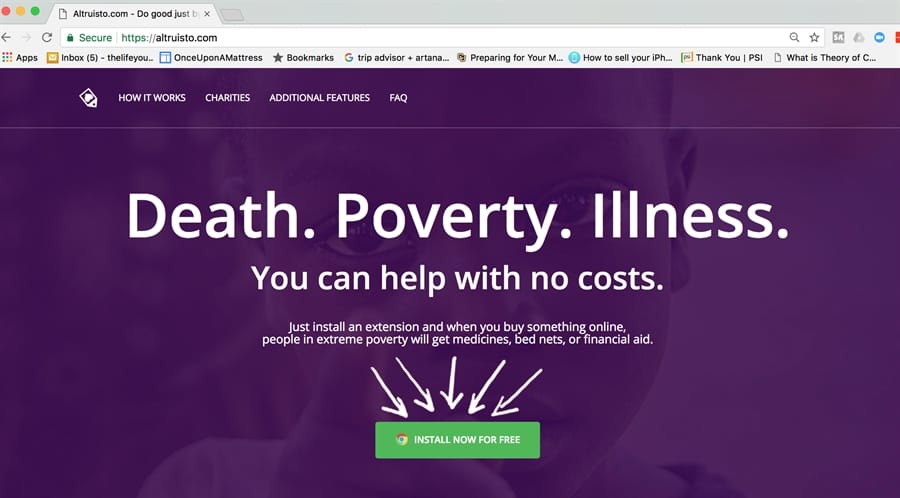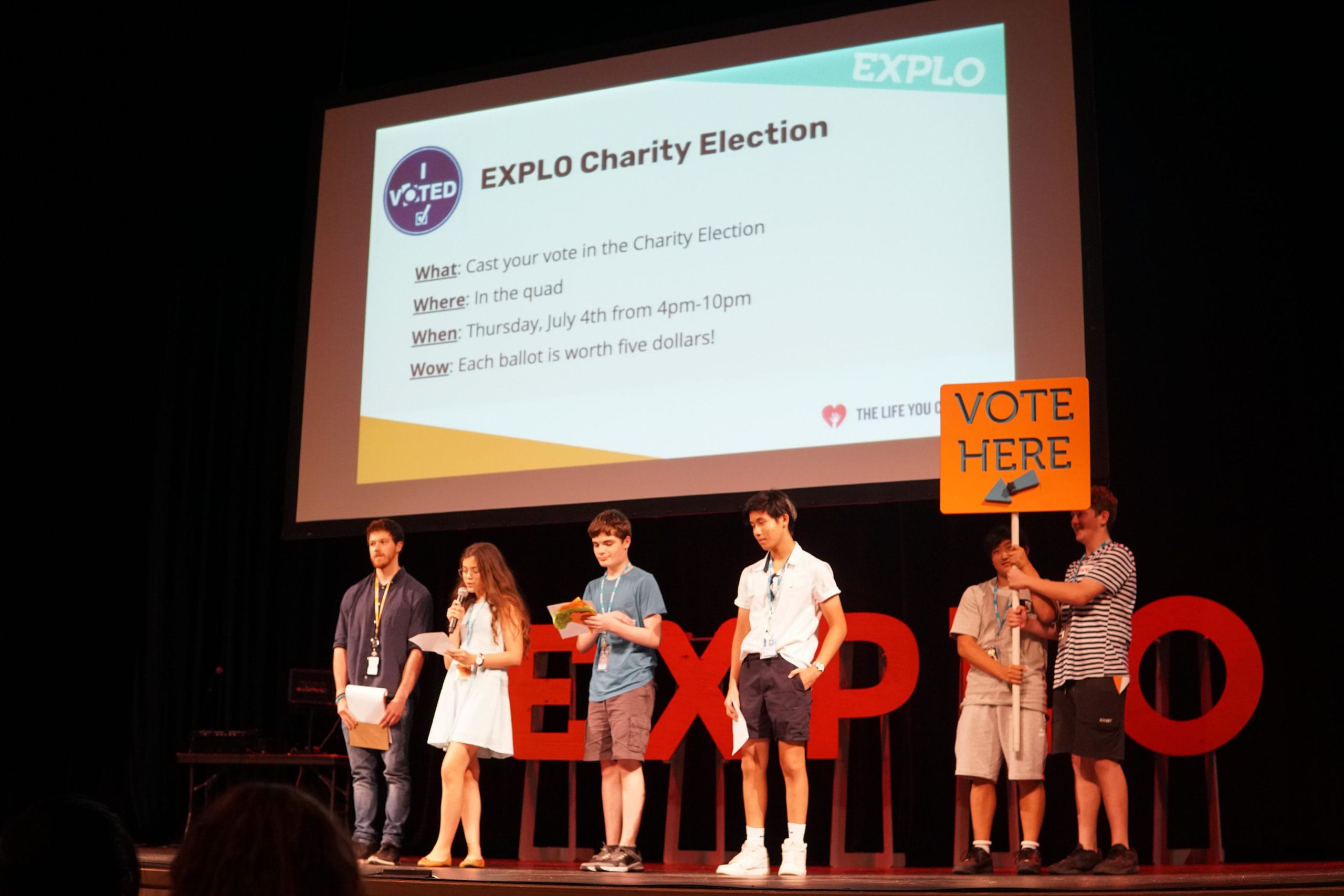What if you could install a few apps and start generating money for charities with no effort or extra costs? Here is a review of seven such apps with an explanation of how they work and how to use them. Installing these apps is probably the easiest way to support the causes you care about.
1. Altruisto.com
Altruisto is a browser extension available for Chrome and Firefox. When you buy online from eBay, Aliexpress, Etsy, Barnes&Noble, and over 1,000 other shops (many in the UK) with Altruisto installed, a portion of the price you pay goes to three charities recommended by The Life You Can Save (TLYCS): Against Malaria Foundation, Schistosomiasis Control Initiative, and Give Directly. That way you can support extremely effective charities with no extra costs: the donation—usually 1-6% of the product price— is covered by the online shop. What's in it for the stores? Well, they gain new clients who have strong reason to buy from them and not their competition.
How it works:
1. First, you install Altruisto (click here).
2. When you visit one of Altruisto's partner stores, click "start raising money" and then confirm your choice.
3. When you check out to pay for your purchase, Altruisto receives a commission that is donated directly to the charities.
4. Chosen charities use the money to protect people from malaria, cure schistosomiasis, or lift people from extreme poverty.
5. More questions? Check out the FAQ.
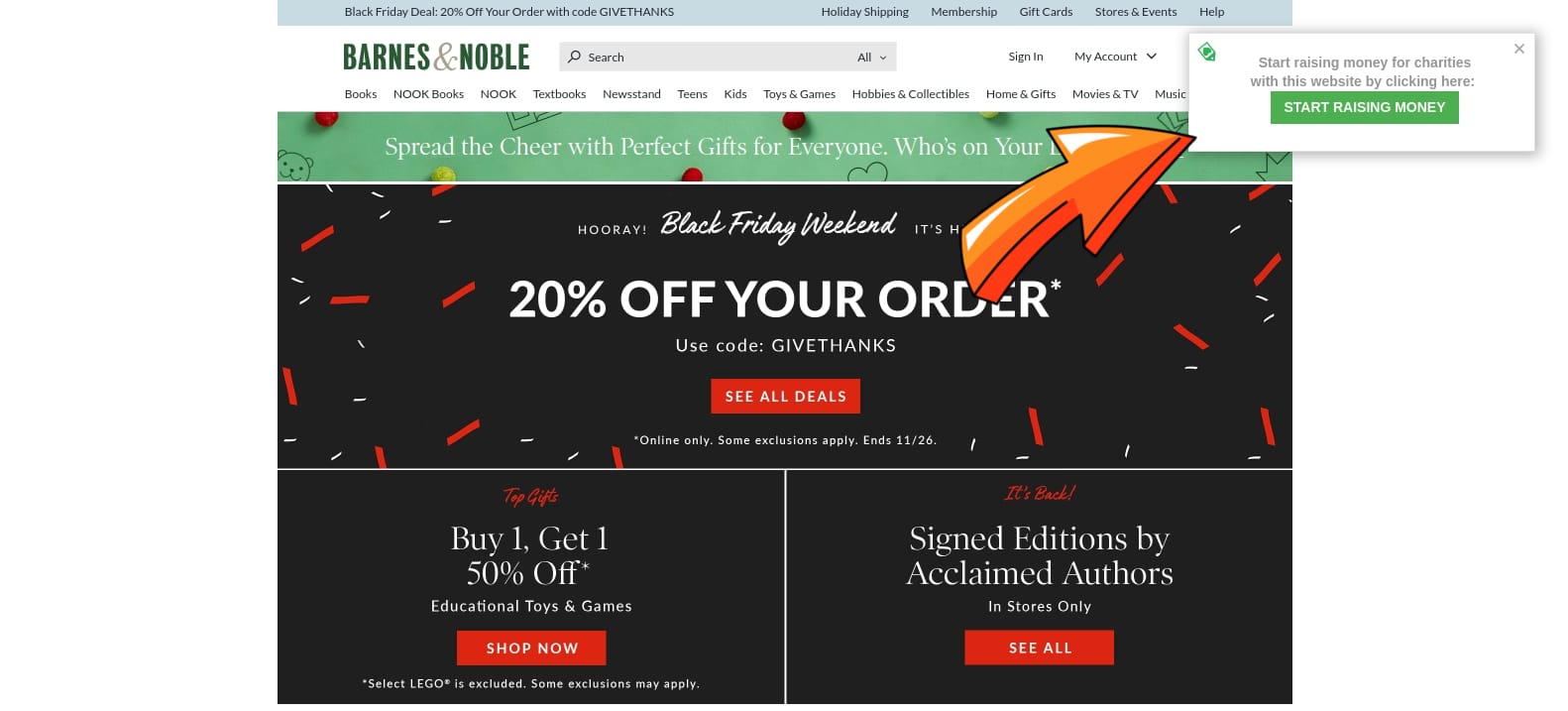
* Disclaimer: The author of this blog post is also the creator of Altruisto.com.
2. Amazon Smile + SmileAlways.io
In a mode similar to using Altruisto, you can generate money for charities while shopping on Amazon through the AmazonSmile program. When you want to buy a product, go to smile.amazon.com instead of amazon.com and 0.5% of the price of eligible products will be donated to the charity of your choice. To make it even more convenient, you can install SmileAlways.io, a Chrome extension which will automatically redirect you to Amazon Smile whenever you visit “regular” Amazon. Note that you can support The Life You Can Save as well as its recommended charities via Amazon Smile.
You can find out more about the program here.
How to use it:
1. Go to smile.amazon.com and register.
2. Choose a charity you wish to support (you can change charities at any time).
3. Download SmileAlways to automatically use AmazonSmile whenever you shop on Amazon.
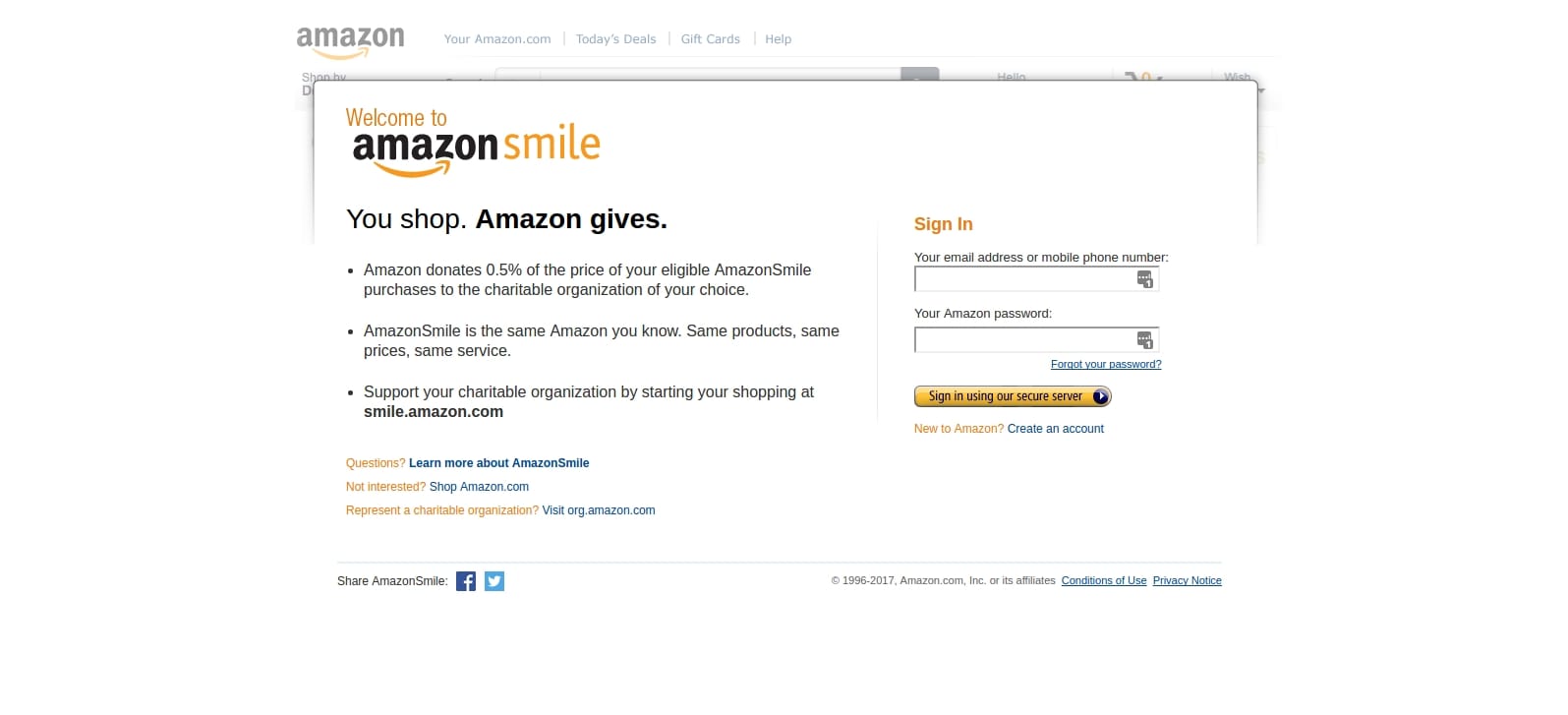
3. Tab for a Cause
If you use an internet browser, chances are you open new tabs. With Tab for a Cause installed, each time you open a tab you will see an ad, and the money from these ads is donated to causes that you select from Tab for a Cause’s list.
Here's how it looks:
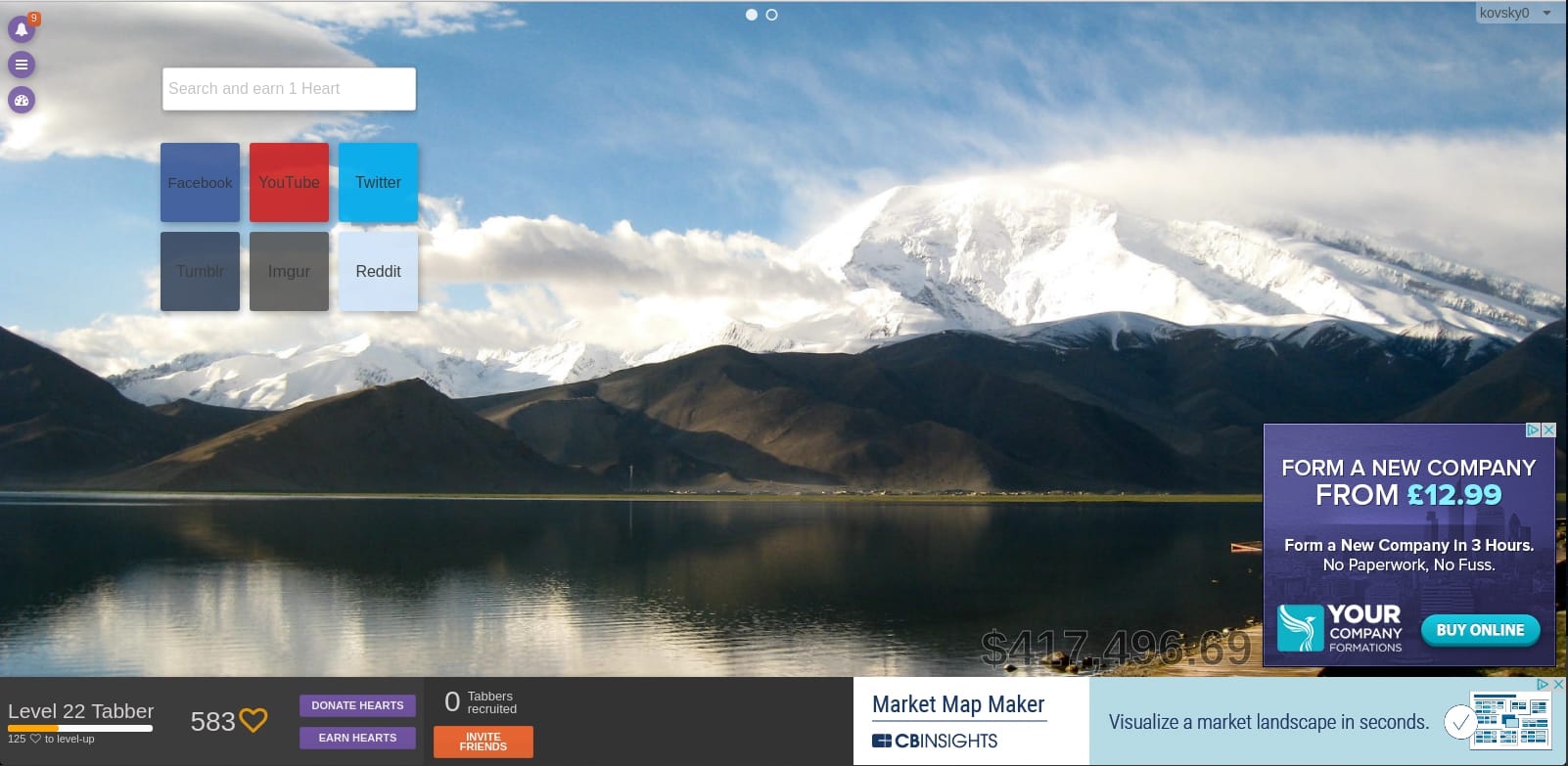
How to use it:
1. Go to tab.gladly.io and install the browser extension.
2. Adjust your settings.
3. Start tabbing!
4. Ecosia
Ecosia is a search engine that uses 80% of its profits from ads to plant trees. Since it is based on Microsoft’s Bing, the results for most searches are as accurate as Google’s (it may be slightly worse for more niche searches or for languages other than English). It has been a certified B Corp since 2014.
How to use it:
1. Just go to ecosia.org and start searching.
2. You can download a browser extension from the website to make Ecosia your default search engine.
3. You can also download a Chrome-based mobile browser. When you use it to search for something, you help Ecosia plant more trees
You can find more details about Ecosia here.
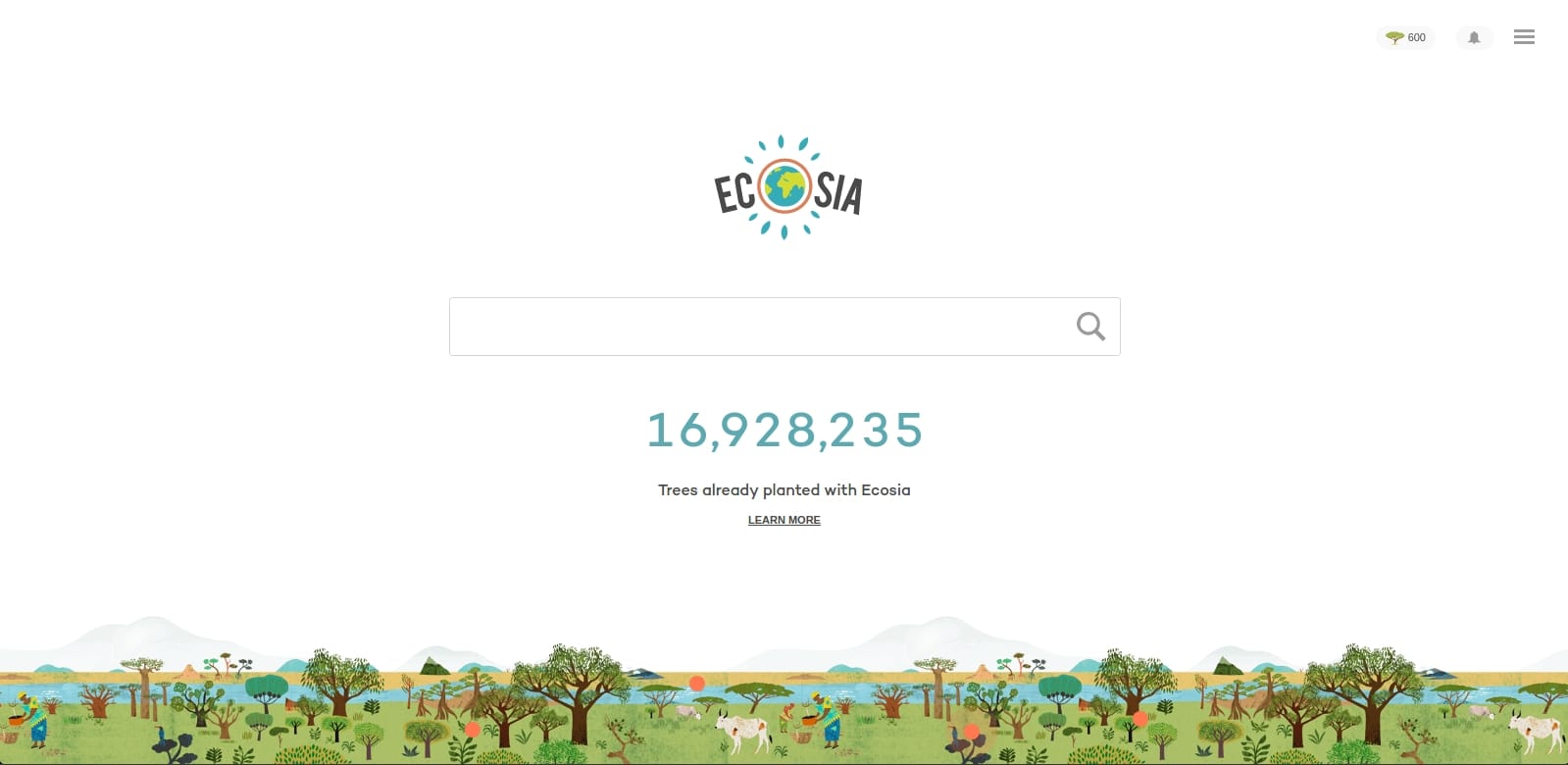
"We wanted flying cars; instead we got 140 characters." Peter Thiel said some time ago. However, not all tech start-ups are trivial, and these 4 apps do bring the hope that technology can make a significant positive change.